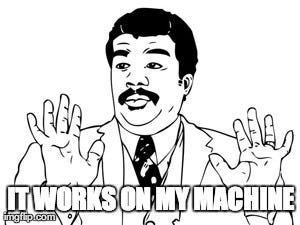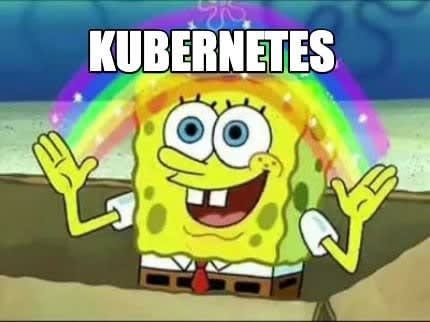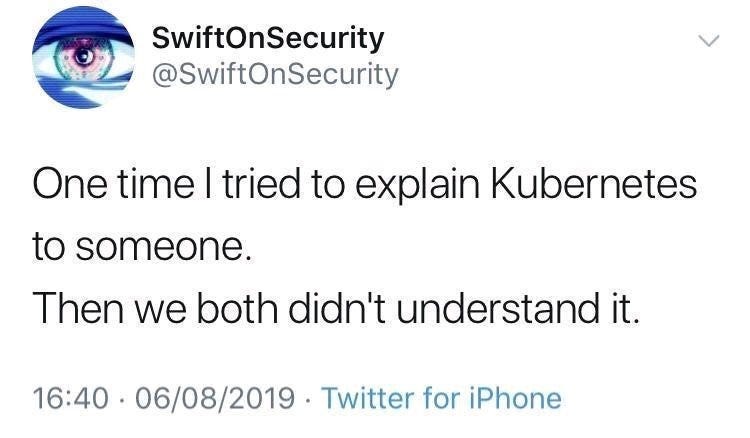Docker Compose vs. Kubernetes: Understanding the Differences and Choosing the Right Tool
From Local Development to Production Deployments
From Local Development to Production Deployments
Introduction
Welcome to the fascinating world of containerization, where applications are encapsulated in lightweight and portable containers. In this article, I’m planning to embark on an adventure to unravel the differences between the two popular tools in the container orchestration realm: Docker Compose and Kubernetes. If you’re new to this field, you’ve probably heard about these two tools, and my goal is to show you the scope and areas each one of them shine.
Containerization and Its Benefits
Before I dive into the specifics, let’s take a moment to appreciate the marvels of containerization. Containers offer a streamlined approach to application development, deployment, and scalability. By bundling an application along with its dependencies into a self-contained unit, containers eliminate the dreaded “It works on my machine!” conundrum and ensure consistency across different environments. This means fewer headaches for developers, system administrators, and anyone involved in the software delivery process.
Introducing Docker Compose
First, let’s meet Docker Compose, the trusty companion of developers in the realm of local development and testing. Docker Compose allows you to define and manage multi-container applications using a declarative YAML file. I hope you are familiar with the difference between declarative and imperative approach, if not, please google it before proceeding with the article. Basically, with just a few lines of configuration, you can spin up a suite of interconnected containers, creating a harmonious symphony of services on your local machine.
Enter Kubernetes
Now, let’s shift our attention to the heavyweight champion of container orchestration: Kubernetes, affectionately known as K8s. Designed to conquer the challenges of managing large-scale distributed systems, it gives you a powerful set of features for scaling, load balancing, and maintaining high availability. It orchestrates containers across a cluster of machines, transforming them into a cohesive, fault-tolerant army.
In this article, I am going to examine the strengths, weaknesses, and best use cases for both Docker Compose and K8s, and my hope is by the end of this article, you’d be able to know the differences and have the knowledge to pick the best tool for your needs.
Docker Compose
It’s a tool known for its simplicity and efficiency in local development workflows. Let’s take a closer look at this powerful tool and uncover its inner workings.
Understanding Docker Compose
Docker Compose, in essence, is a Swiss Army knife for managing multi-container applications. It simplifies the process of defining and running multiple containers on a single host. The emphasis here is on single host. With a sprinkle of YAML magic, you can orchestrate an entire ensemble of containers with ease.
Local Development Made Easy
As I mentioned, the primary use case is local development. Imagine you’re working on a web application that requires a backend server, a database, and maybe a caching layer. You can have this ecosystem up and running by a simple YAML configuration file and Docker compose orchestrates the entire setup. You can deploy it locally using a tool like Docker desktop and test your codes.
Declaring Dependencies and Configuring Networks
One of the superpowers of Docker Compose lies in its ability to define dependencies between containers. Need your web server to wait until the database is ready? No problem! It understands the relationships you specify and ensures the containers start up in the correct order.
Additionally, it makes networking a breeze. It automatically creates a network for your services, allowing them to communicate with each other using service names as hostnames. You don’t need to manage IP addresses and networking complexity.
Sample Docker Compose YAML File
To paint a clearer picture, let’s take a sneak peek at a sample Docker Compose YAML file:
version: '3.8'
services:
web:
build: .
ports:
- 80:80
depends_on:
- db
db:
image: postgres:13
environment:
- POSTGRES_PASSWORD=secretIn this example, I have two services: “web” and “db.” The “web” service is built from the current directory and exposes port 80. It depends on the “db” service, ensuring the database container is up and running before starting the web server. The “db” service uses the official PostgreSQL image and sets the password as an environment variable.
With this simple configuration, Docker Compose brings my application to life, effortlessly spinning up the necessary containers and handling all the intricate details behind the scenes. Obviously it’s a simple example, but you can make it as complicated as you can, as long as your local computer can handle the resources, it can grow as large as you want.
Another cool thing about Docker Compose, which I try to expand later is that, tools like Docker Desktop can translate it into K8s YAML config files and run it on K8s.
Kubernetes
Wit K8s, container orchestration reaches new heights of scalability, fault tolerance, and distributed system management. Let’s dig into the details.
Unleashing the Power of Kubernetes
K8s (who has time to write all those syllables?), is the heavyweight champion of container orchestration. It’s like the conductor of a symphony, gracefully coordinating an ensemble of containers to create a harmonious and fault-tolerant performance. It has some rivals like Docker Swarm, Hashicorp Nomad, but it’s way a head of them, and by far is the most popular production-grade container orchestration tool.
Scaling Horizons
If scalability is on your mind, K8s is your go-to option. It shines brightest when it comes to managing large-scale applications. With its built-in scaling features, you can handle increased traffic, accommodate growing workloads, and ensure your application remains performant under heavy load.
K8s allows you to scale your containers horizontally by adding or removing replicas dynamically. Need to handle a sudden influx of users? No problem! K8s will spin up additional container instances to meet the demand.
Dancing with High Availability
In the world of K8s, high availability is a top priority. It ensures that your application stays resilient even in the face of failures. It achieves this through its clever orchestration techniques, automatic container rescheduling, and health checks.
If a container or even an entire node decides to crash, it detects the hiccup and swiftly redistributes the workload to healthy nodes, ensuring the application remains up and running without missing a beat.
A Peek into the Kubernetes Architecture
Now, let’s take a peek under the hood and explore the inner workings. At the heart of it all lies the master node, the supreme ruler of the K8s cluster. It orchestrates the deployment, scaling, and monitoring of containers. Alongside the master, we have worker nodes, responsible for running the containers.
It introduces powerful abstractions such as pods, services, and deployments. Pods encapsulate one or more containers and provide a cohesive unit of deployment. Services enable seamless communication between pods, abstracting away the complexities of networking. And deployments allow you to manage application updates, rollbacks, and scaling with ease.
Distributed Systems Made Delightful
K8s is like a magician when it comes to managing distributed systems. It thrives in environments where applications span across multiple nodes (e.g. microservices), ensuring that containers are distributed efficiently and that communication between them flows seamlessly. Whether it’s load balancing, service discovery, or rolling updates, K8s is a way to go.
With its extensive ecosystem and community support, it opens up a world of possibilities. From sophisticated monitoring and logging tools to networking plugins and custom resource definitions, you’ll find a vast array of extensions that cater to your specific needs.
Comparison of Features
Let’s examine the key features of each tool and highlight their similarities, differences, and unique strengths.
Container Orchestration Showdown
Both Docker Compose and K8s aim to simplify the management of containerized applications. However, they take different approaches to achieve this goal.
Docker Compose focuses on simplicity and ease of use. It excels in local development environments, allowing developers to define and manage multi-container applications. You can declare dependencies between containers, control the startup order, and manage the lifecycle of your local environment.
K8s can do all of that; however, it’s very heavyweight with steeper learning curve and it’s an overkill for simpler use cases. It excels at managing large-scale deployments across multiple nodes, ensuring fault tolerance, and enabling seamless scaling of your applications.
Scalability Showdown
When it comes to scalability, K8s takes center stage. It boasts advanced scaling capabilities that enable you to handle substantial traffic and accommodate growing workloads with ease. As I described earlier, it scales horizontally by dynamically adding or removing replicas based on demand. It automatically distributes the load across the cluster, ensuring optimal resource utilization.
Docker Compose also allows scaling; however. it is limited to running containers on a single host. Also, it doesn’t provide built-in features for scaling across multiple machines or load balancing traffic. It is better suited for smaller-scale deployments (on a single EC2 machine) or local development environments, where simplicity and ease of use are the primary concerns.
Service Discovery and Load Balancing
In the realm of service discovery and load balancing, K8s is the king. It provides built-in mechanisms for service discovery, allowing containers to locate and communicate with each other using service names as hostnames. K8s also offers load balancing capabilities, distributing incoming traffic across multiple instances of a service for optimal performance.
Docker Compose, on the other hand, relies on the default bridge network, where containers can communicate with each other using their IP addresses. While it doesn’t provide native load balancing capabilities, you can leverage external load balancers or reverse proxies to achieve similar functionality.
Rolling Updates and Self-Healing Capabilities
When it comes to updating applications without downtime and ensuring self-healing, both tools offer mechanisms to handle these scenarios.
With Docker Compose, you can update your application by rebuilding and restarting containers. However, it doesn’t provide built-in features for rolling updates or automated container rescheduling in the event of failures. You would need to handle these aspects manually or rely on external tools.
In contrast, K8s supports rolling updates, allowing you to update your application gradually, ensuring smooth transitions and minimizing downtime. It also automatically detects container failures and reschedules them on healthy nodes, ensuring the continuous operation of your application.
High Availability
When it comes to high availability, K8s is the undisputed champion. It has robust mechanisms to ensure your application remains resilient even in the face of failures. It automatically monitors the health of containers and nodes, reschedules failed containers, and redistributes the workload to healthy nodes. It provides fault tolerance and redundancy, minimizing the impact of failures on your application’s availability.
Docker Compose, being designed for local development and single-host deployments, doesn’t offer the same level of built-in high availability features. It is important to note that Docker Compose is not intended for production deployments where high availability is a critical requirement. While it can be used in a limited capacity to manage multiple containers on a single host, it lacks the advanced fault tolerance and redundancy features that K8s provides.
Use Cases and Deployment Scenarios
In this section, I’m going to list various use cases and deployment scenarios to help you determine which tool best suits your specific needs.
Docker Compose Use Cases
It shines brightest in local development environments and smaller-scale deployments. Here are some scenarios where Docker Compose proves its worth:
Local Development: It is a developer’s best friend when it comes to creating reproducible development environments. It allows you to define and manage all the necessary services for your application on your local machine, making it a breeze to share the development setup with your team.
Testing Made Easy: It is ideal for setting up test environments, allowing you to spin up containers with specific config and dependencies. You can ensure consistent testing across different environments, speeding up your testing cycles and improving overall software quality.
Microservices on a Single Host: If you’re working with a microservices architecture and need to run multiple services on a single host, it provides a convenient way to define and manage these interconnected services. It simplifies the process of running and testing microservices locally.
Kubernetes Use Cases
It truly shines in managing large-scale, distributed systems. Here are some scenarios where K8s demonstrates its power:
Scalable, High-Traffic Applications: When your application needs to handle substantial traffic and scale horizontally to meet increasing demand, it is your go-to choice. Its powerful scaling features, load balancing capabilities, and distributed architecture make it an excellent fit for high-traffic applications.
Production-Grade Deployments: If you’re preparing to deploy your application to a production environment, it offers a robust platform. Its advanced features, such as rolling updates, self-healing, and fault tolerance, ensure that your application remains highly available and resilient in the face of failures.
Distributed Systems and Microservices Architecture: It is tailor-made for managing distributed systems and microservices. It enables you to deploy and manage containers across a cluster of machines, facilitating seamless communication between services and providing advanced networking features.
Hybrid Approach
In some cases, a hybrid approach might be the ideal solution. For instance:
Local Development with Kubernetes: You can leverage Docker Compose for local development and then transition to K8s for production deployments. This allows you to maintain consistency across environments while taking advantage of K8s’ powerful orchestration capabilities in production.
Integration Testing: Docker Compose can be used to set up integration testing environments where multiple services need to interact. Once your integration tests pass, you can deploy your application to K8s for comprehensive end-to-end testing and production deployment.
Considerations and Decision Factors
When deciding between Docker Compose and K8s, consider the following factors:
Application Complexity: If your application has a simple architecture and limited scalability requirements, Docker Compose might be sufficient. For complex, distributed systems with scalability needs, K8s is the more suitable choice.
Operational Overhead: K8s has a steeper learning curve and requires more operational effort compared to Docker Compose. Consider the resources, skills, and operational capabilities of your team when making a decision.
Future Growth: If you anticipate rapid growth and scalability challenges in the future, starting with K8s from the beginning might save you time and effort down the road.
Convert Docker Compose to Kubernetes
If you decide to migrate from Docker Compose to K8s, there are a few ways, which I’m planning to discuss here.
YAML file conversion
To deploy a K8s cluster using a Docker Compose YAML file, you would need to convert the Docker Compose file into K8s manifest files and use those manifests to create the necessary K8s resources. Here’s a general approach:
Understand the Docker Compose YAML:
Review and understand the YAML file, including the services, networking, volumes, and other configurations defined within it.
Take note of the container images, ports, environment variables, volumes, and dependencies specified in the Docker Compose file.
2. Convert Docker Compose to Kubernetes Manifests:
Convert each service defined in the Docker Compose file to its corresponding K8s manifest file, usually in YAML format.
Translate the service configuration, including image, ports, environment variables, volumes, and dependencies, to the appropriate K8s resources.
For example, convert Docker Compose services to K8s Deployments or StatefulSets, define K8s Services for network access, and create PersistentVolumes or PersistentVolumeClaims for persistent storage requirements.
3. Review and Modify K8s Manifests:
Adjust the K8s manifest files as needed to match your specific K8s cluster setup, such as namespaces, resource requests/limits, or additional K8s-specific configurations.
Ensure that all necessary resources, such as ConfigMaps or Secrets, are created or referenced correctly within the K8s manifests.
4. Deploy K8s Resources:
Apply the converted K8s manifest files using the
kubectl applycommand to create the corresponding K8s resources.For example, you can run
kubectl apply -f <manifest-file.yaml>for each manifest file, or use a wildcard (kubectl apply -f path/to/manifests/*.yaml) to apply multiple manifest files at once.
5. Monitor and Validate:
Monitor the deployment process using
kubectlcommands, check the status of created resources, and validate that the pods, services, and volumes are running as expected.Use
kubectl getcommands to verify the status and details of the deployed resources (pods,services,deployments, etc.).
Use Docker Desktop
It is possible to deploy Docker Compose directly on Docker Desktop and have Docker Desktop generate K8s manifest files for you. Docker Desktop includes a built-in feature called “K8s Mode” that allows you to deploy and manage applications on a local K8s cluster.
Here’s how you can deploy on Docker Desktop and generate K8s manifest files:
Enable K8s Mode:
Open Docker Desktop and go to Preferences (macOS) or Settings (Windows) from the Docker menu.
Navigate to the “K8s” tab and check the box to enable K8s.
Apply the changes, and Docker Desktop will set up a local K8s cluster for you.
2. Deploy Docker Compose YAML:
Deploy using
docker-compose buildanddocker-compose runwhen Docker Desktop is running and K8s is enabled.
3. Generate K8s Manifests:
With Docker Desktop’s K8s Mode enabled, you can utilize the built-in
docker composecommand to generate K8s manifest files from a Docker Compose YAML.Open a terminal or command prompt and navigate to the directory where your Docker Compose YAML file is located.
Use the following command to generate the K8s manifest files:
docker compose convertDocker Desktop will generate the K8s YAML manifests based on the Docker Compose file and save them to the current directory.
4. Deploy K8s Manifests:
Once the K8s manifest files are generated, you can deploy them to the local K8s cluster using the
kubectl applycommand.Run the following command to apply the generated K8s manifests:
kubectl apply -f <manifest-file.yaml>Replace
<manifest-file.yaml>with the actual file name of the generated manifest file.
By following these steps, you can leverage Docker Desktop’s K8s Mode to generate K8s manifest files from a Docker Compose YAML file and deploy them to the local Kubernetes cluster. This provides a convenient way to transition from Docker Compose to K8s without manually converting the configurations.
Docker Compose Conversion Example
Let’s check below docker-compose YAML file of a simple three-tier web application composed of a web server, an API server, and a database.
version: '3.1'
services:
web:
image: my-web:latest
ports:
- "80:80"
depends_on:
- api
api:
image: my-api:latest
ports:
- "8080:8080"
depends_on:
- db
environment:
DB_HOST: db
db:
image: postgres:11
ports:
- "5432:5432"
environment:
POSTGRES_PASSWORD: mysecretpasswordIn this example, I have a web service, an API service, and a database service. The web server is connected to the API server, and the API server is connected to the database. They are built using their respective Docker images.
The same application in K8s would require several different files (or sections in a single file) to define the Deployment for each service, and a Service to expose it.
Database deployment and service:
apiVersion: apps/v1
kind: Deployment
metadata:
name: db
spec:
selector:
matchLabels:
app: db
replicas: 1
template:
metadata:
labels:
app: db
spec:
containers:
- name: db
image: postgres:11
env:
- name: POSTGRES_PASSWORD
value: mysecretpassword
---
apiVersion: v1
kind: Service
metadata:
name: db
spec:
selector:
app: db
ports:
- protocol: TCP
port: 5432
targetPort: 5432API server deployment and service:
apiVersion: apps/v1
kind: Deployment
metadata:
name: api
spec:
selector:
matchLabels:
app: api
replicas: 1
template:
metadata:
labels:
app: api
spec:
containers:
- name: api
image: my-api:latest
env:
- name: DB_HOST
value: db
---
apiVersion: v1
kind: Service
metadata:
name: api
spec:
selector:
app: api
ports:
- protocol: TCP
port: 8080
targetPort: 8080Web server deployment and service:
apiVersion: apps/v1
kind: Deployment
metadata:
name: web
spec:
selector:
matchLabels:
app: web
replicas: 1
template:
metadata:
labels:
app: web
spec:
containers:
- name: web
image: my-web:latest
---
apiVersion: v1
kind: Service
metadata:
name: web
spec:
selector:
app: web
ports:
- protocol: TCP
port: 80
targetPort: 80In K8s, each service has its own Deployment and Service. The Deployment specifies how the pods (containers) are created and managed, while the Service exposes the Deployment to other parts of the system (or to the outside world). Note that in a real-world K8s deployment, you would also need to consider networking and data persistence aspects.
Ecosystem and Community Support
These two tools come with some baggage. Let’s explore their ecosystems and the other tools you need in addition.
Docker Compose Ecosystem
Docker Compose, with its simplicity and popularity, has garnered an impressive ecosystem of tools and integrations. Here are some highlights:
Docker Hub: As the go-to container registry, Docker Hub provides a vast collection of pre-built images ready to use with Docker Compose. You can discover and share container images for various applications and services, saving you time and effort.
Third-Party Tools: The Docker Compose ecosystem is enriched by a range of third-party tools and extensions. From container monitoring and logging solutions to development workflow enhancements, you’ll find a treasure trove of tools available to integrate with it.
Community Support: Docker Compose benefits from a large and active community. Forums, GitHub repositories, and online communities are buzzing with discussions, tips, and solutions to common challenges. You’ll find ample resources to seek help, share knowledge, and collaborate with fellow Docker Compose enthusiasts.
Kubernetes Ecosystem
K8s have an extensive ecosystem with a plethora of tools and integrations. Here are some notable highlights:
Helm: It is the Swiss Army knife of K8s package management. It allows you to easily find, share, and deploy applications and services using pre-configured packages called charts. With Helm, you can streamline the installation and management of complex applications on K8s.
Prometheus: Monitoring your K8s cluster and applications becomes a breeze with Prometheus. This popular monitoring tool provides powerful metrics collection, alerting, and visualization capabilities. It integrates seamlessly with K8s, giving you deep insights into the health and performance of your containers.
Istio: When it comes to managing the complexities of microservices and service mesh architecture, Istio comes to the rescue. It enables you to handle service-to-service communication, traffic management, and security in a consistent and efficient manner. It’s like having a dedicated guardian angel for your distributed applications.
Kubernetes Operators: Operators extend the functionality of K8s by introducing custom resources and controllers. They allow you to define and manage complex applications and services using a declarative approach. From databases to message queues, you’ll find operators for a wide range of technologies, simplifying their deployment and management on K8s.
Community: K8s enjoys a thriving and passionate community. From the official K8s documentation to online forums, meetups, and conferences, the community is constantly sharing knowledge, providing support, and pushing the boundaries of container orchestration.
Flexibility and Integration
Both Docker Compose and K8s offer flexibility and integration with other tools and technologies. They support a variety of container runtimes, including Docker, containerd, and others. This flexibility allows you to choose the runtime that best suits your needs.
Moreover, both tools integrate seamlessly with popular container registries, version control systems, CI/CD pipelines, and cloud providers. You can easily incorporate both into your existing toolchain.
Limitations and Considerations
Before I wrap up this article, let’s take a moment to uncover some limitations and additional considerations surrounding these two tools. After all, every hero has their weaknesses, and it’s important to be aware of them!
Docker Compose Limitations
While Docker Compose is a fantastic tool for local development and small-scale deployments, it does have a few limitations to keep in mind:
Limited Scalability: It is designed to operate on a single host, which means it doesn’t provide built-in features for scaling across multiple machines. If you anticipate the need for high scalability and distribution across a cluster, K8s may be a more suitable choice.
Simplified Orchestration: It offers basic orchestration capabilities, but it lacks advanced features such as service discovery, load balancing, and auto-scaling. If your application requires sophisticated orchestration mechanisms, K8s will provide the robustness and flexibility you need.
Kubernetes Considerations
While it is a powerhouse for managing complex containerized applications, it’s important to consider the following factors:
Learning Curve: it has a steeper learning curve compared to Docker Compose. It introduces new concepts and terminology that may require some time and effort to grasp. Be prepared to invest resources in training and learning to effectively leverage the full potential of K8s.
Operational Overhead: Running and managing a K8s cluster requires operational expertise and resources. From cluster setup and configuration to monitoring and maintenance, be sure to consider the operational overhead of maintaining a K8s infrastructure.
Resource Requirements: It consumes more resources compared to Docker Compose due to its distributed nature and additional components. Ensure that your infrastructure can accommodate the resource requirements of running a K8s cluster effectively.
Advanced Topics
Let’s explore some extra topics that need their own full article, but important to consider when comparing both tools together. Here, I try to briefly mention them and provide a brief description to introduce the topic.
Performance Metrics
Comparing both tools isn’t just about feature sets, but also about how they perform in real-world scenarios. Docker Compose, being a lighter tool, might provide quicker deployments for small scale applications, whereas K8s, designed for scale, excels in handling large workloads efficiently. It’s crucial to measure resource usage (CPU, memory), speed of deployment, and overall system performance under varying workloads to make a fair comparison.
Security
Both tools have robust security features. Docker Compose relies on Docker’s built-in security mechanisms, while K8s offers additional features like Network Policies and RBAC (Role-Based Access Control). Understanding the best practices, potential vulnerabilities, and how each tool handles secrets and access controls can provide insights into their security posture.
Cost
While both tools are open-source, the cost of deployment and maintenance can differ. Docker Compose, with its simplicity and fewer resource requirements, might be more cost-effective for small-scale projects. On the other hand, K8s, despite its complexity and higher resource demands, provides robust scalability features, making it a worthwhile investment for large applications.
Integration with CI/CD Pipelines
Integration with CI/CD tools is critical for modern DevOps practices. Both tools can be seamlessly integrated with popular CI/CD tools like Jenkins, CircleCI, and Travis CI. However, K8s might have an edge due to its more mature ecosystem and widespread adoption in the industry.
Community and Support
Both tools have strong communities backing them. K8s, being a part of the CNCF (Cloud Native Computing Foundation), has a larger community and more frequent updates. Docker Compose, although not as large, still has a strong, dedicated community. Evaluating the availability of professional support, response times on community forums, and the frequency of updates can guide you in choosing the right tool.
Use in Multi-cloud and Hybrid Cloud Environments
With the rising trend towards multi-cloud deployments, it’s essential to understand how each tool fits in these scenarios. K8s, with its wide range of cloud provider integrations, shines in multi-cloud and hybrid environments. Docker Compose, although simpler, might not provide the same level of flexibility in such deployments.
Disaster Recovery and Backup Strategies
Disaster recovery and backup strategies are critical for any application. K8s provides built-in mechanisms for data persistence, recovery from failures, and backup strategies. Docker Compose, while not offering the same level of sophistication, can still be configured for basic disaster recovery scenarios.
Conclusion
In this article, I tried to provides an in-depth comparison between Docker Compose and K8s, two prominent tools for managing containerized applications.
Docker Compose excels in its simplicity and ease of use. It is ideal for local development environments, allowing developers to define and manage multi-container applications efficiently. It also aids in setting up test environments and running microservices on a single host. However, Docker Compose falls short when it comes to scalability, high availability, and service discovery.
On the other hand, K8s is a heavyweight tool that shines in managing large-scale, distributed systems. It offers robust features for scaling applications, ensuring high availability, managing distributed systems, and performing service discovery and load balancing. Although powerful, K8s has a steeper learning curve and can be overkill for simpler use cases.
When choosing between the two, factors such as application complexity, operational overhead, and future growth should be considered. If you have a simple application with limited scalability requirements, Docker Compose might suffice. However, for more complex, distributed systems with a need for scalability, K8s would be the preferred choice.
Also, I tried to provide some recommendations about how to convert Docker Compose to K8s using Docker Desktop, which allows you to generate K8s manifest files directly from Docker Compose YAML files.
Lastly, the piece explores the rich ecosystems of both tools. Docker Compose has a strong ecosystem with Docker Hub and various third-party tools, while K8s boasts extensive support through tools like Helm, Prometheus, Istio, and K8s Operators.
In conclusion, both tools are powerful in their own rights and cater to different needs. Your choice depends on the nature of your project, its complexity, and the scalability requirements.
More Readings on Software Development
Building a GraphQL Server from Scratch (link)
Edge Computing: The Future of Data Processing and Analysis (link)
Event-Driven Systems: A Deep Dive into Pub/Sub Architecture (link)
Building a Secure Future: An Introduction to Zero Trust Security (link)
From Hadoop to Spark: An In-Depth Look at Distributed Computing Frameworks (link)
Gitflow Explained: Understanding the Benefits and Implementation of the Branching Model (link)
Release Engineering Demystified: The Role of Release Engineers in Software Development (link)
Getting Started with Github Actions: An In-Depth Technical Guide (link)
Gitflow Explained: Understanding the Benefits and Implementation of the Branching Model (link)
Terraform: A Deep Dive into the World of Infrastructure as Code (link)
Programming language design (link)
Exploring the Different Methods of Garbage Collection in Programming Languages (link)
I hope you enjoyed reading this 🙂. If you’d like to support me as a writer consider signing up to become a Medium member. It’s just $5 a month and you get unlimited access to Medium 🙏 .
Before leaving this page, I appreciate if you follow me on Medium and Linkedin 👉
Also, if you are a medium writer yourself, you can join my Linkedin group. In that group, I share curated articles about data and technology. You can find it: Linkedin Group. Also, if you like to collaborate, please join me as a group admin.
Level Up Coding
Thanks for being a part of our community! Before you go:
👏 Clap for the story and follow the author 👉
📰 View more content in the Level Up Coding publication
💰 Free coding interview course ⇒ View Course
🔔 Follow us: Twitter | LinkedIn | Newsletter
🚀👉 Join the Level Up talent collective and find an amazing job